|
Vol. 6, No. 5 Fall 1998 |
Subscribe to AT Messenger Download PDF Viewer |
|
PDF Version (for Printing) Large Print (pdf) Text Version |
My House: Communication Software for Children
by Amy Morris, AT Specialist, Sussex County
If you are looking for a program to help develop a child's vocabulary, then My House could be the program for you. This is an excellent tool for developing object recognition and identification. Although My House is designed for children, it may also appeal to some adults with language learning difficulties or developmental disabilities. The program is easy to use, and enjoyable because of its realistic graphics.
My House pictures a house consisting of a bedroom, bathroom, living room, dining room, kitchen, and utility room. After choosing the room in which to work, users choose what objects they want active in that particular room. If you know that there are smaller objects in the room that may be confusing, you may exclude these objects from being shown. This is a nice feature for teachers, therapists, and parents who are working with individuals functioning at different cognitive levels. The parent, teacher, or therapist may review the contents of each room and simply include in the room what they would like the child to learn.
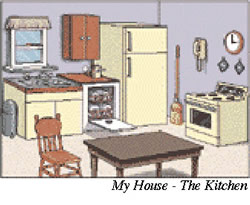 When the user has interacted
with all of the objects in the room, the computer will begin going through
the objects again. This is a beneficial feature because it provides appropriate
reinforcement by repeating the stages of recognition and identification.
When the user has interacted
with all of the objects in the room, the computer will begin going through
the objects again. This is a beneficial feature because it provides appropriate
reinforcement by repeating the stages of recognition and identification.
However, if the user is comfortable with the objects in that room, then s/he may simply quit that screen and go back to the main menu.
When an object has been properly identified it blinks, and the computer gives the user positive feedback. If the object is not properly identified, then the computer repeats the question and gives the user a second chance to respond.
There are many ways to access this program, including use of a mouse, touch screen, and single-switch scanning. In single-switch scanning, the computer automatically scans through each object; when it lands on the one the user wishes to select, a switch activation will halt the scanning process.
My House permits exploration of the rooms in the house at four different task levels:
Discover Names: The user clicks on a particular object in the room, and the computer speaks the name of the object.
Discover Functions: This feature tells the object's name as well as its function.
Identify Names: The computer asks the user to identify a particular object, and the user must choose the object by clicking on it.
Identify Functions: The computer will ask the user to identify an object that does a particular function, and again, the user must choose the object by clicking on it.
This software can be used in a Macintosh or Windows environment through a CD-ROM, or can be purchased on floppy disks for other computers, like the Apple IIe, Apple IIGS, and DOS. The software is also available in a Spanish edition, which is great for language development. My Town and My School are programs similar to My House that can be purchased from Laureate Learning Systems, Inc. Their address is 110 East Spring Street, Winooski, VT 05404. Prices for these programs range from $185 to $210. For more information on this software program or a demonstration, please call your local ATRC.
Delaware Explores Accessible Housing Options
My House: Communication Software for Children
Powered Mobility: Is My Child Too Young?
Medicaid is Becoming More Consumer-Friendly
Refining Funding Approaches for Educational Assistive Technology

