|
Volume
11, Issue 2: Spring 2003
|
Subscribe to AT Messenger Download PDF Viewer |
|
PDF
Version (for printing) Large Print (pdf) Text Version |
If You Can’t Hear Me Now:
Telephone Equipment and Services for Those with Acquired Hearing Loss
Dan Fendler, AT Specialist, Sussex County ATRC
Imagine that you are losing, or have lost, your hearing. Up to this point, you were able to use a telephone to communicate without any special equipment. Now, however, you cannot hear well enough to carry on a telephone conversation.
If you want to, or more importantly, if you need to use the phone, what do you do? Read on and you will learn what tools and services are available to help you communicate.
Telecommunication Relay Service
According to the Department of Health and Human Services, 18 percent of the adult population in the United States experiences some hearing difficulty. Roughly one out of five people have some sort of hearing loss.
For those with relatively mild hearing loss, there are a number of products available that can help with day to day issues. There are hearing aids, amplified phones, amplified answering machines, personal listening systems and other devices too numerous to mention.
If your hearing loss is considered profound and amplification devices don’t help, there is a service available nationwide through AT&T’s Telecommunication Relay Service (TRS). The service is available free of charge (Note: if making a long distance call, the regular rates do apply, but there is no added fee for the operator). It is designed for people who are more comfortable talking than typing (as required for use of telecommunications device for the deaf, or TDD), and requires a specialized phone called a Voice Carry Over (VCO) phone.
The service works by including an operator (referred to as a Communications Assistant) on a call to or from a hearing impaired person. The operator will translate spoken conversation into text that can be read on a VCO phone. The hearing-impaired person will still be able to speak directly to the person on the other end of the line.
Voice Carry Over Phones
There are a number of VCO phones on the market. The features and functionality of each phone differ, but common to all VCO phones is a small, built-in screen used to display text. Many of the phones look like ordinary desk telephone equipment (see Figure 1).

Figure 1 – VCO Phone
Some useful features to look for include:
- built-in ring flasher for incoming calls
- An adjustable extra loud ringer
- Adjustable volume amplification
- Built in text answering machine
If you travel and need a portable VCO solution, there is also a portable version available (Figure 2). The manufacturer states that it will work with a mobile phone, pay phones, and cordless phones as well as traditional phones and call boxes (works best on analog telephones).
If you share the phone with a person who is not hearing impaired, the VCO phone can be used as a standard telephone.

Figure 2 – Portable VCO Phone
Using the Relay Service
Once you have the necessary equipment, making or receiving a call is really a breeze. In most areas of the country, to make a relay call, all you need to do is dial 711.
Making a Call from a VCO Phone
If you are a VCO phone user making a call to a voice user, you would pick up the handset, dial 711 and wait for a response from the Communications Assistant. You may have to wait a few seconds until you get a response. The Relay Service will send the message “RC NBR CALLING PLS GA,” which will appear on the phone’s display screen. A VCO caller should ignore this message and wait for a Communications Assistant to respond. When you get a response, you should indicate that this is a VCO call by saying “VCO call, go ahead”. You will then be asked via a text prompt to provide the number that you are calling. The Communications Assistant (CA) will then complete the call. When connected, the CA will ask the voice user receiving the call whether or not they have received a relay call before. If not, the CA will explain what a relay call is. Once the connection is made, the VCO user will be able to speak directly to the voice user they called. When finished speaking and a response is requested, the VCO user should say “go ahead,” which is the cue for the voice user to begin speaking. When the voice user speaks, the CA will type the conversation so the VCO user can read the response on the VCO phone screen display.
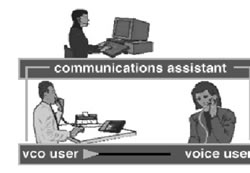
Figure 3 – The VCO Process
Making a Call to a VCO Phone User
The process of making a call to a VCO phone user is even easier. You dial 711 and get a voice menu that asks you to enter ‘1’ for voice relay service. From the voice menu, follow the instructions, which will ask for the phone number that you are calling. When you get a CA, indicate that the person you are calling is a VCO user. The relay operator will place the call and the VCO user will be able to see what you are saying on their VCO display screen.
My experience has been that the relay operators have been very patient and very willing to explain the service and walk you through it if you are experiencing difficulties. When communicating through a relay operator, you may need to speak a bit more slowly. Remember, they are typing everything that you say.
AT&T has a website where you can get more detailed information: http://www.consumer.att.com/relay/index.html
Your local ATRC has VCO phones available for loan. If you think this might be helpful for you or someone you know, please give us a call. We’re here to help.
President Bush's FY04 Budget Eliminates AT Act
Classroom Acoustics Impact Learners and Educators Alike
Frequently-Asked Questions About Classroom Acoustics
Auditory Access to the Curriculum: One Family’s Experience
Colonial District Pioneers Widespread Auditory Enhancments
Resources on Classroom Acoustics
Library for the Blind and Physically Handicapped
If You Can’t Hear Me Now: Telephone Equipment and Services for Those with Acquired Hearing Loss
Lions Clubs of Delaware Assist in Funding AT

