|
Volume 14, No. 3, Summer 2006 |
Subscribe to AT Messenger Download PDF Viewer |
| PDF Version (for printing) Large Print (PDF) Text Version |
MP3s – Not Just For Music Anymore
Dan Fendler, AT Specialist Sussex County ATRC
Almost everyone’s heard of them, and many
people use them for entertainment on a
daily basis. MP3 files, another term for
compressed audio files that can be used on computers,
small portable players, and most new stereo
equipment, have been around in the public domain
since 1995. Most people are familiar with MP3
files as music. The files are compressed in order to
minimize the space they take up on a computer’s
hard drive. This compression makes them ideal for
distribution across the Internet via services like
iTunes and Napster. If you are curious about how
the files are compressed, check out the website
How Stuff Works (www.howstuffworks.com).
There’s lots of great information about compression
and MP3 files in general.
If you look around today, it is easy to see that MP3
files are everywhere—people all over the world are
using them. While not the first commercially available
MP3 player, the iPod is certainly one of the
best known, yet there are dozens of companies that
make hundreds of different models. And the prices
can range from $20 for the low-end models to $400
for the higher-end models. There is a player available
for almost any budget.
If you create your own music CDs on your computer,
the songs you put on a disk may be in MP3 format.
If you download music off the Internet, then
the songs you download are most likely in MP3
format or in a similar compressed format. Many of
today’s car and home stereos are able to play both uncompressed CDs and compressed MP3 audio
files.
Many Other Powerful Uses
“So what,” you might ask? What do music and
MP3 players have to do with assistive technology?
Well, since so many people have the ability to
make MP3 files and play them on any number of
players they already own, it opens up a whole new
world of possibilities that can help students with a
variety of educational needs. One of the applications
that I have touched on in previous AT Messenger
articles is the use of text-to-speech software
to create voice output from digital text. Think of it
like books-on-tape for any printed material—if you
can get text in digital format, you can have it read
aloud.
Text-to-speech output can be particularly useful for
middle school and high school students not reading
at grade level. Imagine if you could make the content
of a science or social studies text available as
an MP3 file that could be downloaded onto a
portable player. The student would be able to listen
to the text being read aloud—repeatedly if necessary—
which may help with comprehension.
Instead of struggling through the reading process at
the cost of comprehension, the student could focus
on the information being conveyed. Although one
should never give up on literacy development, the
inability to read at grade level should not prevent
students from accessing literature, science, social
studies, or other academic content. A strategy that focuses on both increasing reading skills and promoting
successful comprehension of academic content
can significantly boost student achievement.
A tremendous variety of text-to-speech software packages are available, and the number is growing rapidly. They range in price from about $1,800 for a fully functional version of Kurzweil 3000, complete with all the bells and whistles, to $29.95 for TextAloud. Both will easily create MP3 files out of digital text. If you haven’t heard the quality of the newer computer voices, check out the NextUp website at www.nextup.com. The newer voices are much more lifelike, and the variety of voice types grows daily.
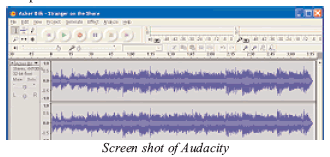 If you don’t like the sound of a computerized
voice, you can record your own voice and convert
the resulting recordings into MP3 format. If you
If you don’t like the sound of a computerized
voice, you can record your own voice and convert
the resulting recordings into MP3 format. If you
already have a computer, you can do it for free.
This means that you can create your own recordings
of any printed material (books, web content,
magazines, newspapers, etc). With the use of a
freeware program called Audacity (available at
http://audacity.sourceforge.net), you can record
yourself reading, easily edit the sound files to eliminate
any “ums” or “ers,” and create your own high
tech version of books on tape. The results can be
converted into MP3 files and used just as you
would use a song file—burned onto CD, downloaded
onto an MP3 player, or played on a
computer.
Audacity can run on Mac OS X, Microsoft Windows, and GNU/Linux. But if you have an Apple computer, Garage Band may work well for you. It will effectively do the same thing and it’s included in the newer OS operating systems.
Podcasting is another application of Audacity in an
educational setting. Podcasts are basically recordings made available for distribution through the
Internet. Many audio-only podcasts are available in
MP3 format. One of the middle schools in the Cape
Henlopen School District wanted to record a classroom
lesson in order to make it available for
repeated use. Repetition of a lesson can be an
effective teaching strategy for students with a variety
of learning challenges. By recording the lesson
with Audacity, the resulting MP3 files were then
available to provide struggling students with limitless
access to the content of that lesson. The students
could load the recorded lesson onto their
portable players and replay important concepts to
reinforce the learning process. The recordings can
also be made available to students who, due to
absence, missed the lesson. Using another free software
package, MAGpie, you can also caption
audio (or video) files to make them accessible to
students with hearing impairments. MAGpie’s
available at the National Center for Accessible
Media’s website, http://ncam.wgbh.org/webaccess/magpie/.
Beyond Audio
If audio alone wouldn’t meet your needs, you may want to consider vodcasting. According to Wikipedia, a vodcast (or video podcast) is "an emerging term used for the online delivery of video on demand clip content via Atom or RSS." With vodcasts, you can create video broadcasts of lessons, presentations, guest lecturers, or anything else worth recording.
If you want to learn more about vodcasting and podcasting, check out an article on the www.masternewmedia.org website titled Podcasting and Vodcasting in Higher Education: How Disruptive Will They Be? The article is available at http://www.masternewmedia.org/news/2005/04/16/podcasting_and_vodcasting_in_higher.htm
As always, if you have any questions or need further information, give your local ATRC a call.
To download this article as an MP3 file, click here (opens in new window so you can listen to it right now or you can right-click and "Save As" to save it to your computer)

